메일 함수(파일전송까지)
페이지 정보
작성자 MintState 댓글 0건 조회 12,583회 작성일 08-10-29 17:19본문
메일 함수(파일전송까지)
<?php
function sendMail($to,$from,$title,$contents,$userfile,$userfile_name,$userfile_type,$userfile_size) {
// 메일을 보내기전에 필요필드에 대한 체크를 한다.
if(!$to) {
echo ("<script>
window.alert('메일을 받을실분의 계정을 입력하세요!')
history.go(-1)
</script>");
exit;
}
// if(!eregi("^[^@ ]+@[a-zA-Z0-9-.]+.+[a-zA-Z0-9-.]", $to)) {
// echo ("<script>
// window.alert('받는사람의 E-Mail 주소형식이 틀립니다. [예] yourmail@server.domain')
// history.go(-1)
// </script>");
// exit;
// }
if(!$title) {
echo ("<script>
window.alert('메일 제목을 입력하세요!')
history.go(-1)
</script>");
exit;
}
// 메일의 header를 작성한다.
$mailheaders .= "Return-Path: $from\n";
$mailheaders .= "From: $from\n";
$mailheaders .= "X-Mailer: webmail\n";
$boundary = "----".uniqid("part");
if($userfile && $userfile_size) {
$filename = basename($userfile_name);
$fp = fopen($userfile, "r");
$file = fread($fp, $userfile_size);
fclose($fp);
if($userfile_type == "") {
$userfile_type = "application/octet-stream";
}
// 헤더 파트를 작성한다.
// Multipart/mixed 일경우 첨부파일이 있다는 것을 의미한다.
$mailheaders .= "MIME-Version: 1.0\n";
$mailheaders .= "Content-Type: Multipart/mixed; boundary = \"$boundary\"";
// 본문 파트를 작성한다.
$bodytext = "This is a multi-part message in MIME format.\n\n";
$bodytext .= "--$boundary\n";
$bodytext .= "Content-Type: text/html; charset=\"ks_c_5601-1987\"\n";
$bodytext .= "Content-Transfer-Encoding: base64\n\n";
$bodytext .= base64_encode(nl2br($contents))."\n\n";
// 파일첨부 파트를 작성한다.
$bodytext .= "--$boundary\n";
$bodytext .= "Content-Type: $userfile_type; name=\"$filename\"\n";
$bodytext .= "Content-Transfer-Encoding: base64\n";
$bodytext .= "Content-Disposition: attachment; filename=\"$filename\"\n\n";
$bodytext .= base64_encode($file)."\n\n";
// 멀티파트 종료를 작성한다.
$bodytext .= "--$boundary--";
} else {
// 헤더 파트를 작성한다.
$mailheaders .= "MIME-Version: 1.0\n";
$mailheaders .= "Content-Type: Multipart/alternative; boundary = \"$boundary\"";
// 본문 파트를 작성한다.
$bodytext .= "--$boundary\n";
$bodytext .= "Content-Type: text/html; charset=\"ks_c_5601-1987\"\n";
$bodytext .= "Content-Transfer-Encoding: base64\n\n";
$bodytext .= base64_encode(nl2br($contents))."\n\n";
// 멀티파트 종료를 작성한다.
$bodytext .= "--$boundary--\n\n";
}
// 메일보내기에 성공하면 true, 실패하면 false를 리턴한다.
return mail($to, $title, $bodytext, $mailheaders);
}
echo "$userfile_name,$userfile_type,$userfile_size";
sendMail("tomail","frommail","test","asdfasdfasdfasdfasdf",$userfile,$userfile_name,$userfile_type,$userfile_size);
?> |
|
댓글목록
등록된 댓글이 없습니다.

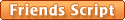



 메일 함수(파일전송까지)
메일 함수(파일전송까지)